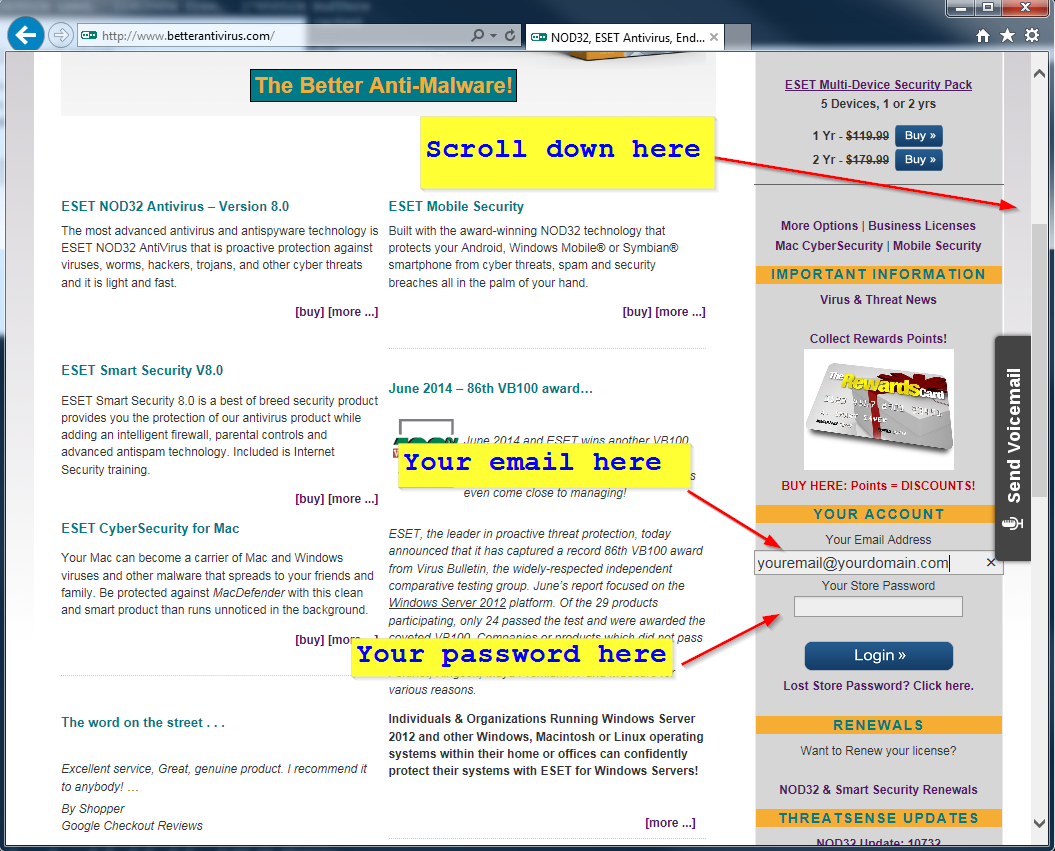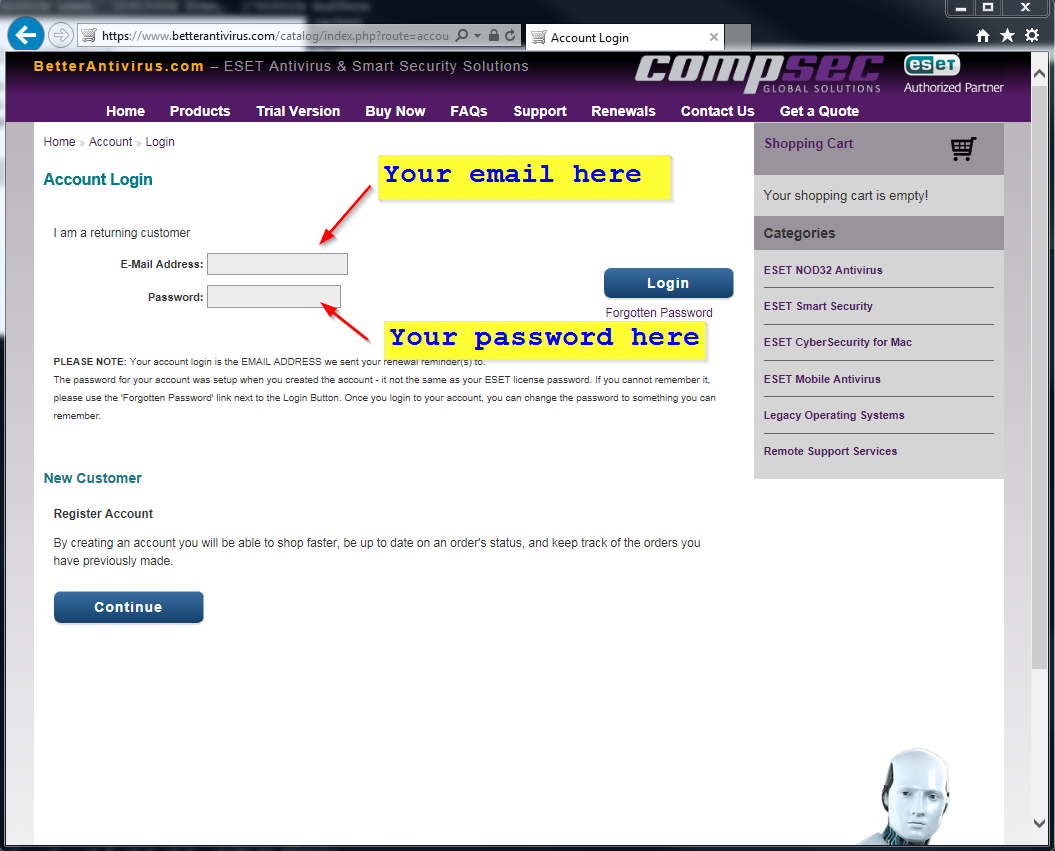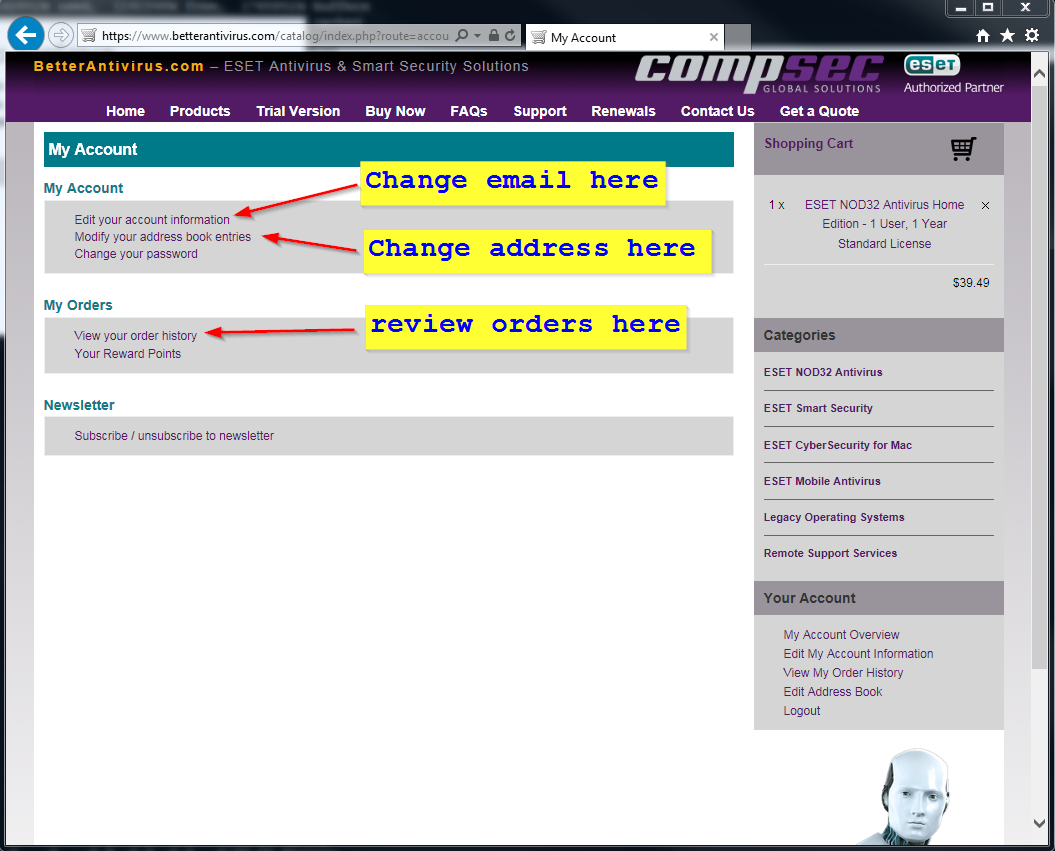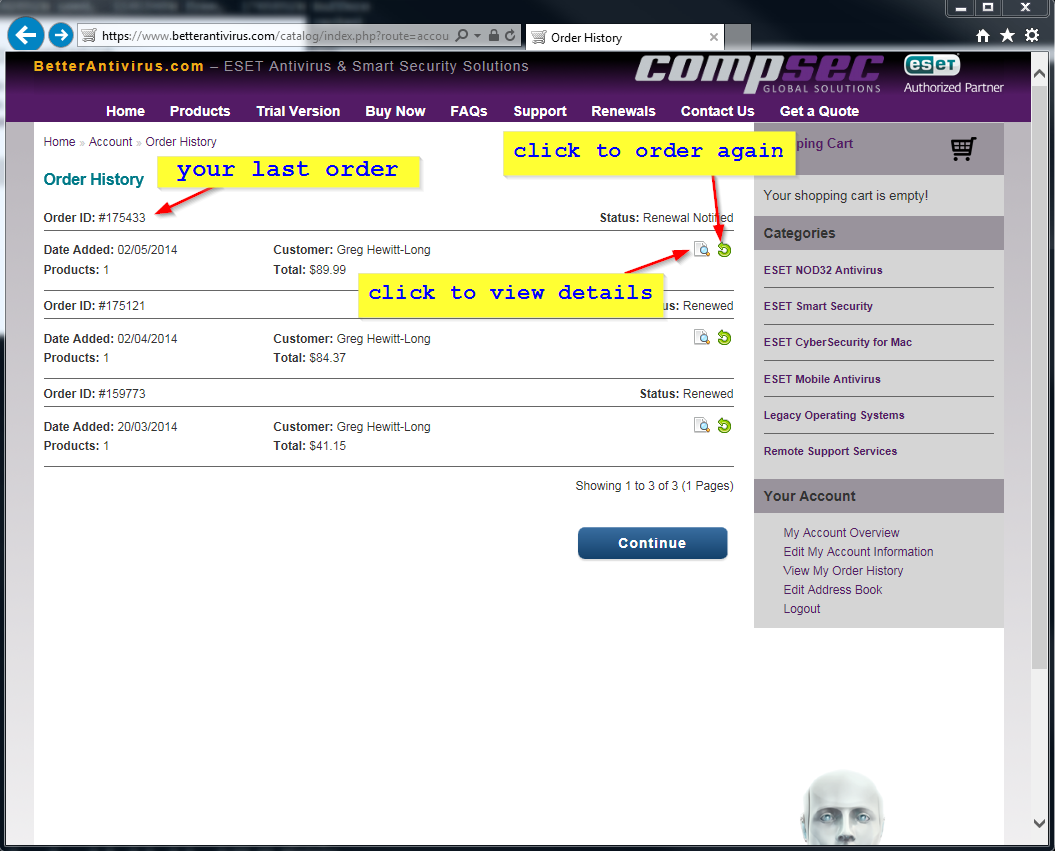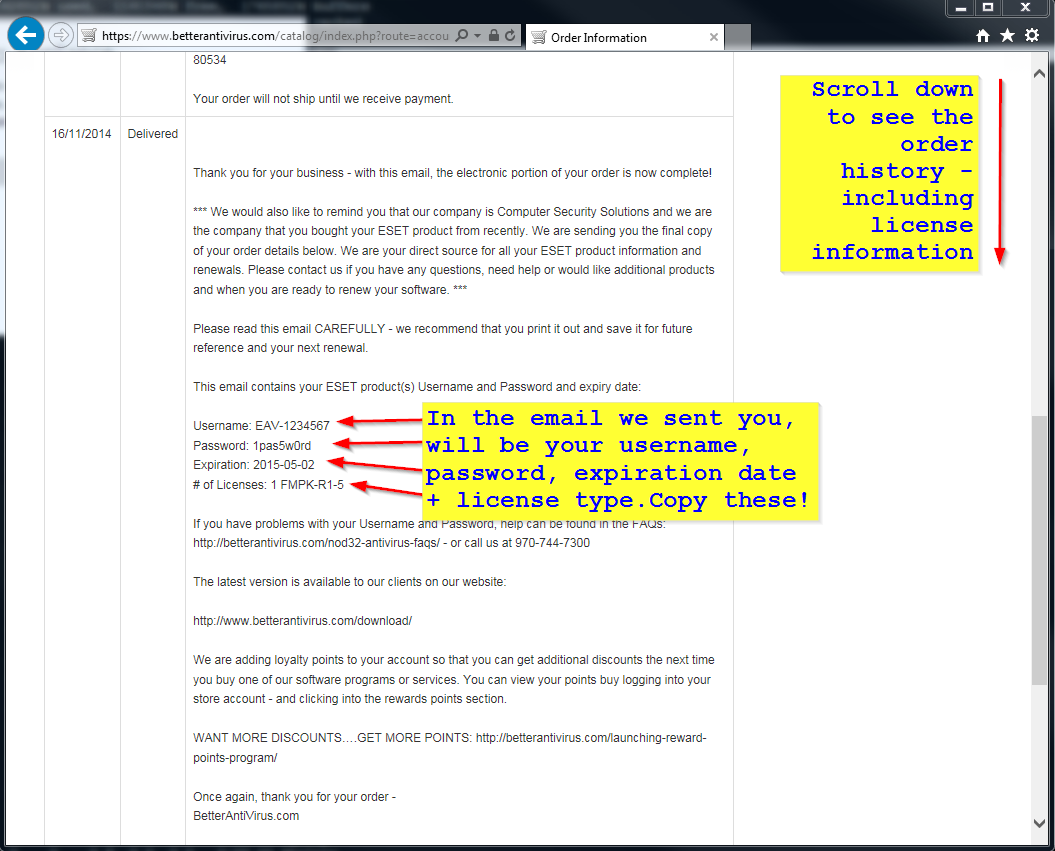Renewal of your license is important to continue to receive updates from ESET – here is how to renew.
You can click the link from the email we sent you as a renewal reminder – or – you can login to retrieve your license information.
As an alternative login, you can visit our ESET Store Login Page:
When you login, you will find your “Account Home Page”:
Clicking into Order History, you can see your last orders:
Find your license information within your order notes:
- 877-886-6332
- [email protected]

We offer Computer tuneups for your slow PCs
Don't put up with poor performance, let our techs make your PC much faster and more stable.
Learn About Tuneups