ESET has today released version 5.2.15 of Smart Security
ESET Smart Security version 5.2.15 has been released and is available for
download.
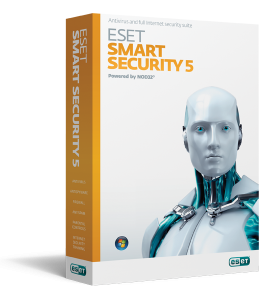 Changelog
Changelog:
Added: detection of Windows 8 Metro interface to Gamer mode.
Added: support of Windows 8 Metro applications to the ESET Personal firewall.
Fixed: Issue with Windows Store and SSL scanning.
For instructions on upgrading from earlier versions of ESET Smart Security, please see the
Smart Security upgrade guide.
ESET Smart Security Quick Upgrade Steps:
1. download and save the
ESET Smart Security Live Installer to your desktop or other place you find it easily.
2. Once the download has completed – click
Run – or double-click the download installer to begin the install process.
3. Follow the instructions as you are prompted by the ESET Smart Security Installation Wizard. Once installation is complete, verify that you are able to receive virus signature database updates. Verify by clicking Update from the home screen and then clicking update virus signature database.
Note: Upgrading is free only if you are upgrading to the latest version of the same product. For example, from ESET Smart Security 4.x to ESET Smart Security 5.x, but
NOT from ESET NOD32 Antivirus 4.x to ESET Smart Security 5.x.
ESET Smart Security continues to evolve and improve – ESET’s commitment to continual improvement is demonstrated by being one of the few top-tier antivirus vendors who do NOT charge an upgrade fee for either major or minor version releases – as long as you have a license (either original purchase, or renewal license) – then your upgrade is included in your license cost. Most other antivirus vendors charge for upgrades!
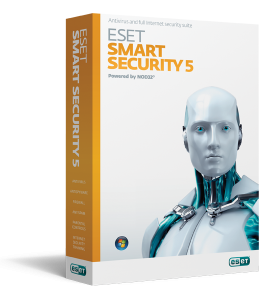 Changelog:
Added: detection of Windows 8 Metro interface to Gamer mode.
Added: support of Windows 8 Metro applications to the ESET Personal firewall.
Fixed: Issue with Windows Store and SSL scanning.
For instructions on upgrading from earlier versions of ESET Smart Security, please see the Smart Security upgrade guide.
ESET Smart Security Quick Upgrade Steps:
1. download and save the ESET Smart Security Live Installer to your desktop or other place you find it easily.
2. Once the download has completed – click Run – or double-click the download installer to begin the install process.
3. Follow the instructions as you are prompted by the ESET Smart Security Installation Wizard. Once installation is complete, verify that you are able to receive virus signature database updates. Verify by clicking Update from the home screen and then clicking update virus signature database.
Note: Upgrading is free only if you are upgrading to the latest version of the same product. For example, from ESET Smart Security 4.x to ESET Smart Security 5.x, but NOT from ESET NOD32 Antivirus 4.x to ESET Smart Security 5.x.
ESET Smart Security continues to evolve and improve – ESET’s commitment to continual improvement is demonstrated by being one of the few top-tier antivirus vendors who do NOT charge an upgrade fee for either major or minor version releases – as long as you have a license (either original purchase, or renewal license) – then your upgrade is included in your license cost. Most other antivirus vendors charge for upgrades!
Changelog:
Added: detection of Windows 8 Metro interface to Gamer mode.
Added: support of Windows 8 Metro applications to the ESET Personal firewall.
Fixed: Issue with Windows Store and SSL scanning.
For instructions on upgrading from earlier versions of ESET Smart Security, please see the Smart Security upgrade guide.
ESET Smart Security Quick Upgrade Steps:
1. download and save the ESET Smart Security Live Installer to your desktop or other place you find it easily.
2. Once the download has completed – click Run – or double-click the download installer to begin the install process.
3. Follow the instructions as you are prompted by the ESET Smart Security Installation Wizard. Once installation is complete, verify that you are able to receive virus signature database updates. Verify by clicking Update from the home screen and then clicking update virus signature database.
Note: Upgrading is free only if you are upgrading to the latest version of the same product. For example, from ESET Smart Security 4.x to ESET Smart Security 5.x, but NOT from ESET NOD32 Antivirus 4.x to ESET Smart Security 5.x.
ESET Smart Security continues to evolve and improve – ESET’s commitment to continual improvement is demonstrated by being one of the few top-tier antivirus vendors who do NOT charge an upgrade fee for either major or minor version releases – as long as you have a license (either original purchase, or renewal license) – then your upgrade is included in your license cost. Most other antivirus vendors charge for upgrades! 