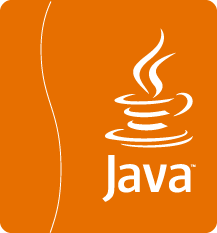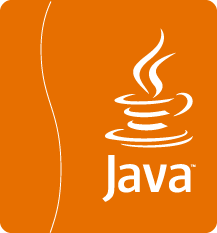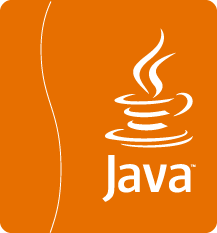
By now we hope that you’ve updated your Java to Java 8, Update 71
Last week Oracle shipped an update for its Java software (Java 8 Update 71) that fixes at least 8 critical security holes. If you have an valid use for Java, update to the latest version; if you’re not sure why you have Java installed, it’s probably time to remove the program once and for all.
Many websites which used to require Java, no longer do so. You can also disable Java for a period and see how it impacts your internet experience. If you don’t miss Java – remove it.
According to Oracle’s release notes, seven of the eight vulnerabilities may be remotely exploitable without authentication. This means, that they could be exploited over a network by malware or miscreants without the need for a username and password. The version with the latest security fixes is Java 8, Update 71. Updates also should be available via the Java Control Panel or from Java.com.
Windows users can check for the program in the Add/Remove Programs listing in Windows, or visit
Java.com and click the “Do I have Java?” link on the homepage.
If you really need and use Java for specific Web sites or applications, take the time to update this software. Otherwise, seriously consider removing Java altogether.